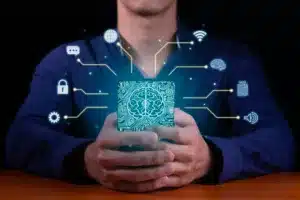Cloud Hosting VS On-premises VS Hybrid Cloud for your call center solution: Make the best choice!
The cloud: the trendy solution On-premises storage: old, but so valuable So-called “hybrid” cloud data hosting: The best of both worlds? Conclusion What type of data storage should you choose for your call center solution: cloud or on premise? Not an easy question… fortunately, we are here to give you a helping hand to help you better understand the two concepts. In addition to shining in society by using a few complicated words during your conversations, you will be able to decide which of the two is the most accessible, the most affordable and the most secure for your business! Today, most call center solutions offer both options: either cloud storage on a shared/private server or the ability to install your solution directly on your company’s servers. However, we will also discuss a third, lesser-known option: hybrid data storage! Ready ? let’s go. 1. The cloud: the trendy solution Since the health crisis, the cloud solution has been on the rise! Between new hybrid working styles, reduced costs, the increased need for mobility and scalability, let’s face it, the cloud is the sweet spot when it comes to flexibility, with data able to be stored on servers anywhere in the world . a) Advantages of the cloud solution Easily back up and restore your data Have you also lost the last copy of the final version of the 356th revision of your presentation file after a crash? Of course, we’ve all been there! And thank goodness the drive saved your life. Everything is stored and pre-recorded automatically to guarantee you a final backup anywhere, anytime! Well, the same goes for CCAAS cloud solutions, which reduces the risk of data loss. Improve collaboration This allows employees to work closely on any type of data stored online and/or outside the company firewall. Thus, a cloud-based platform can be used by employees to share, edit and work jointly on common projects. Additionally, maintenance and upgrades are taken care of by the cloud service provider itself. Total accessibility Access your apps anytime, anywhere via a web browser and on any connected device. Cloud call center solutions do not require the use of a specific device or being in a particular location to access data, which facilitates and optimizes emergency management! Mobility Thanks to cloud storage, your agents can now work from a beach in Mauritius or Mount Fuji! mobility The mobility and flexibility of this type of solution allows employees to work at any time and from any location, which encourages a high rate of engagement from your employees. Save money Cloud storage is the right compromise in terms of value for money, because it does not include installation costs or prior hardware. Only maintenance and support are subject to operating expenses (OpEx). However, these are predictable costs, with full monthly coverage including upgrades and backups. Deployment The deployment of a cloud solution can be carried out remotely and at any time, so it will be much faster. Flexibility and extensibility It is possible to extend the solution on demand according to your needs. It is easily possible to increase or reduce your storage needs. The cloud does not require investment at source. Updates happen easily outside of business hours with minimal disruption. Reduce your IT staff No need to mobilize staff to ensure updates. The provider takes care of everything so the company never has to take care of network upgrades and monitoring. b) Disadvantages of the cloud solution Internet connection & CAAS solutions A stable and reliable internet connection is essential to use your solution. But that’s not the only obstacle. The basic architecture must also be in place. We know of cases where agents had to connect their computers to Ethernet cables to operate full cloud solutions from some famous competitors (no, we won’t give names 😊). Limited control Backend infrastructure and server shell access as well as firmware updating and management cannot be managed by the user. And this lack of control over your data storage can be a major inconvenience. Costs We said earlier that the cloud could save you money. However, in the long term, this is not entirely true. The total amount spent over time maintaining cloud storage will ultimately be much greater than if you had your own servers. Data security Every time you sign on to a cloud provider, you give up control over the security of your data. Indeed, there is always a risk that unauthorized people will access your data. To avoid this, you should research the provider’s security policies and ensure that your data is encrypted both in transit and at rest. Although security has improved significantly, couds can still be hacked. A common corporate directory server should be used to manage employee access through onboarding and offboarding procedures. 2. On-premises storage: old, but so valuable a) Advantages of the on-premise solution On-premises storage for call center solutions means everything is managed internally and supported by the customer. The software is purchased, installed on physical hardware owned by the owning organization and no third parties are involved. You have both complete ownership and full cost of production. On-premises storage uses your physical location to manage your data. As you own the equipment, you are responsible for its maintenance and management. Let’s keep it simple You may consider on-premises storage the right storage for you if its aspects seem important to your business: High security You keep all data. This means that access to on-premises storage can be more easily controlled and granted only to authorized individuals. As data is not stored online, on-premises servers are inaccessible outside the network. Which can be very valuable for industries that process sensitive data (like the financial sector for example) where confidentiality is assured. No one can steal or dig into your data. Additionally, it is easier to install additional protection tools and specific programs on an on-premises system rather than on a cloud system. Access to data is always guaranteed Access